It’s that time of the year. Huge Christmas parties, amazing decorations, and tons of get together. But this year, you want to do a bit more, and you want to involve lasers. You’ve come to the right place! In this blog post, we are going to give you some tips & tricks on amplifying your Christmas lighting, with your lasers.
Christmas Laser Mapping
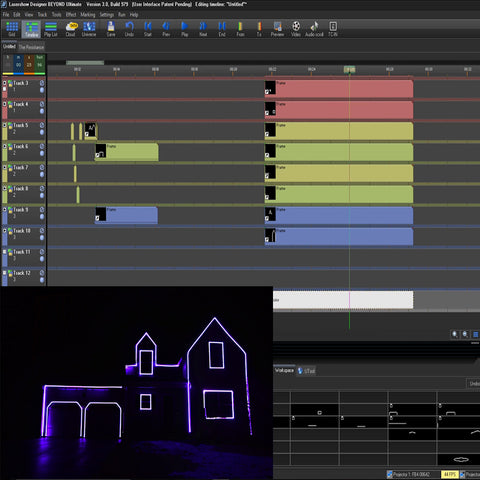
In the recent months, laser mapping has become a more and more popular laser effect. With the variety of different looks and uses, laser mapping be used to bring out some of the the more important, or subtle features to any event.
Essentially, in your laser show control software (such as QuickShow or BEYOND), you would begin using the "New Frame / Animation" inside of QuickShow, or the Advanced Frame Editor inside of BEYOND, to start tracing around your object.
From there, you can add effects, and animate your cue, highlight an object, and more.
If you're interested in learning how laser map, check our "Laser Mapping with BEYOND Webinar", on our YouTube Channel.
Click Here: https://youtu.be/bLpaT-u27MA
Christmas Graphics & Animations

What's better than displaying a giant animation of Rudolph, or Santa Claus all done in laser? Or what if you want to create snowflakes falling, but all done with a laser? It's all possible!
Below are a few different tutorials that cover drawing laser animations, creating graphics, and laser animations.
How To Draw In Laser: https://pangolin.com/blogs/education/how-to-draw-in-laser
How To Draw Laser Animations: https://youtu.be/637lW5W3Q9k
How To Create Quick Text: https://youtu.be/tjLFnJetVBE
Christmas Laser Show
Another option you have is purchasing, or creating your own Christmas Laser Show. But what kind of laser show do you want, how do you make it, or how do you purchase a pre-made show?
If you're new to using lasers, you should check out our blog post on the types of laser shows. It covers all the different types of laser shows, and what they're typically used for. This way you can have an idea of what you're wanting to create.
Types of Laser Shows: https://pangolin.com/blogs/education/types-of-laser-shows
If you're wanting to create your own laser shows, you will need to use a laser show control software. If you've purchased a laser, such as any of the KVANT laser projectors with the FB4 inside, it will come FREE with QuickShow software.
Once you have decided on the type of laser show, and which software you will use, you can check out all our tutorials on our YouTube channel that will help guide you to create all of the content you want to create inside of your laser show software.
All QuickShow Tutorials: https://www.youtube.com/playlist?list=PLAA57BE052B6F4CD4
All BEYOND Tutorials: https://www.youtube.com/playlist?list=PLC58C618986179B7B
And if you're already own QuickShow, or BEYOND, but you don't want to to have to create the content yourself, you can use the Pangolin Cloud! Which provides hundreds of free laser shows, clip art, graphics, and more!
Alternatively, you could purchase a laser show from a company such as Dreamlaser. Which allows you to purchase pre-made laser shows, graphics, and more, all that you can use for whatever purpose you want.







